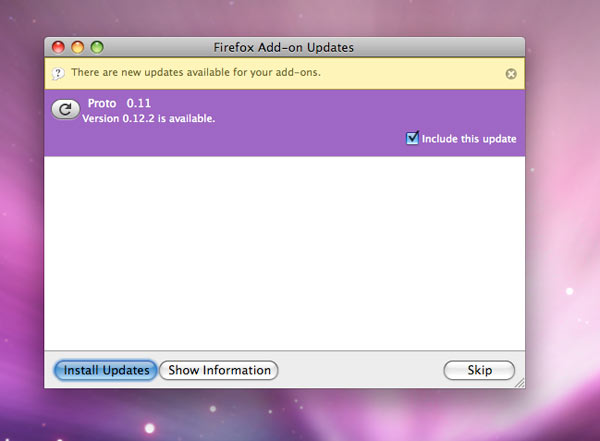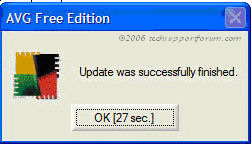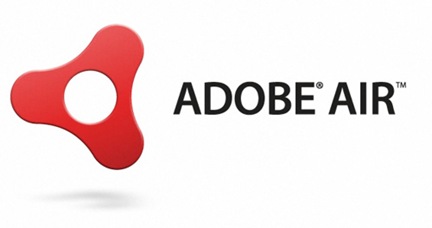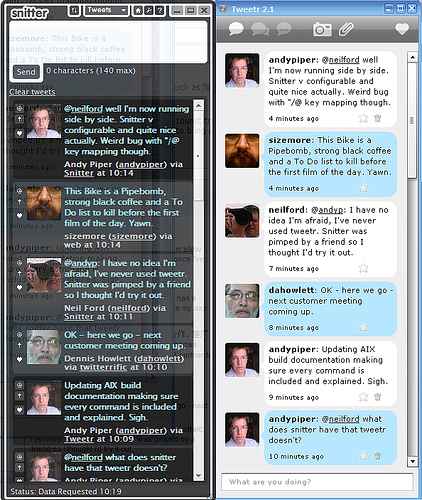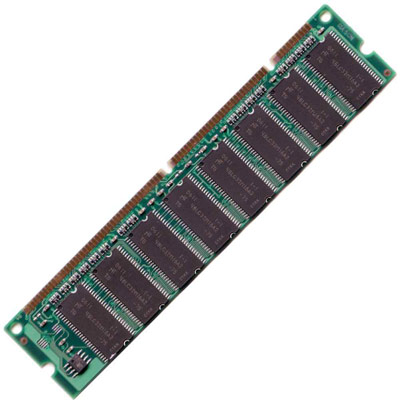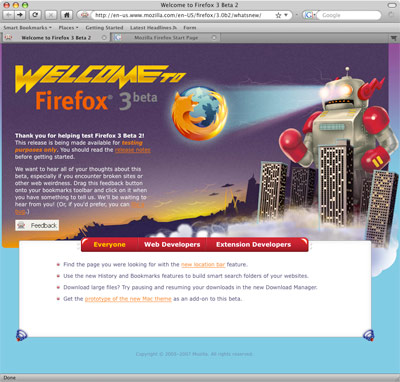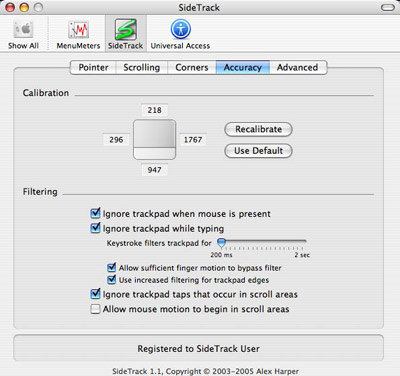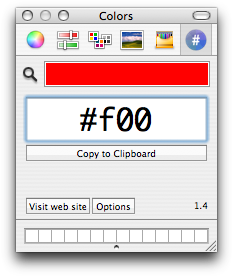I recently spent a weekend ripping all of my old CDs to my music hard drive and got me thinking about all of the great MP3 freeware that is out there. Here are my five must have freeware apps for MP3 nirvana.
Audiograbber – This CD ripper is the easiest way to convert your CDs to MP3s. While it may look like any other CD rippers, Audiograbber has lots of tweakable options to make your ripping session more flexible. Features worth noting are per track checksums to ensure each file was duplicated exactly, normalizing to prevent jarring sound levels from track to track, delete silence from the end and/or start of a track, encode to a variety of formats including WAV, MP3, or WMA (other encoders can be set up in the Settings menu), and automatically load track information from the freedb CD database.
Picard (from MusicBrainz) – Gigabytes upon gigabytes of MP3 files collected from various sources can lead to some wacky, hodgepodge ID3 tags. ID3 tags are MP3 metadata that describe things like the album title, artist, track, and genre. The MusicBrainz service aggregates metadata from various community members in an attempt to house the largest music information database in the world. Songs can be uniquely identified by their sonic pattern which is used to match up the MP3 file with the correct metadata. Picard is a piece of software which lets you easily drag a bunch of files to batch process all at once. When the program is done you can overwrite the ID3 tags and live in MP3 organization utopia for the time being.
MediaMonkey – Lots of people rave about the brilliance of iTunes but I just don’t see it. Winamp was my player of choice for years until it became too system resource greedy. Then I found MediaMonkey which is fast, flexible, and incredibly organized. Remember all that talk about properly tagging MP3 files with MusicBrainz? MediaMonkey uses that information for searching. In addition you can edit the ID3 tags right in the interface as well as download album covers from Amazon. A bunch of Internet radio stations can be streamed from the player when your days of MP3s become repetitive. If that is not enough you can also batch rename the filenames of your music files matching their ID3 tags, connect and sync with a variety of MP3 players, and generate reports and statistics based on your listening habits. The MediaMonkey system also supports an open plugin architecture as well as scripting support to extend the functionality. All of this from a lightweight music player that won’t bog your system down without skimping out on features.
Music IP Mixer – Do you find it hard to come up with a good play list to listen to? Does the random shuffle option not do a good enough job satisfying your musical pallets? Music IP has a free download that lets you make play lists based on their acoustic fingerprints. When you first start the program up it scans your music directory and analyzes each and every MP3 file. Then using a specialized algorithm based on a variety of factors, the program can create a sophisticated mix based on a selected “seed” song. The MusicIP Mixer lets you tweak the mix by selecting songs and selecting “More like this”, “Less like this”, or “Replace this song”, “Replace this artist”. After specifying the number of songs you can save the play list for later use of send it directly to your audio player of choice.
SoundControl – Controlling your media player by clicking on the software interface is for people with too much time on their hands; Real power users set up hot keys to do their important music tasks. I originally stumbled on Sound Control while looking for a program to visually display the volume level when I turn it up or down like an on screen TV display. But it turns out there are a lot of hidden features in this puppy. For one, I set up hot keys to play, pause, play the previous track, or play the next track all without bringing up the program. Another hot key lets me mute, increase, or decrease my sound volume just like those keyboards with dedicated keys.
So as you can see, it is important to have a properly tagged and organized MP3 collection, that you ripped from your old CDs, that can be easily made into play lists based on moods, that you play on your light-weight music software, where the volume is controlled via customizable hotkeys all for the price of zilch.