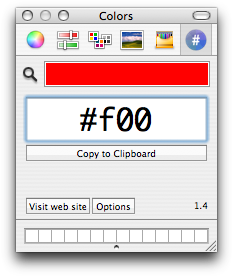Add Hex Colors To Mac Color Picker
The default color picker in OS X offers a variety of ways for selecting a color. Sliders, color wheels, pallets, and even crayons are used for dialing the general hue you might have in mind. But what if you know exactly what color you want? And what if you like Hex format colors like #CCCCCC (Gray) or #FF0000 (Pure Red)? You might think Apple left you high and dry, and they totally did. But Waffle Software has you covered with their free Hex color picker plugin.
Installing it is a cinch. Just copy the component to the ‘colorPickers’ folder in your ‘Library’ folder. Now when you need a specific color just enter in the appropriate 6-digit value and you’re good to go. I’m glad to have stumbled on to this little gem.