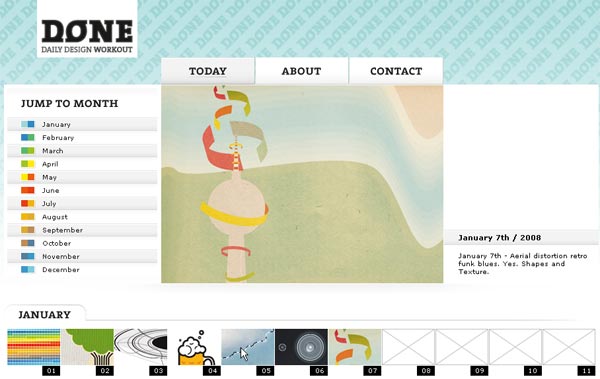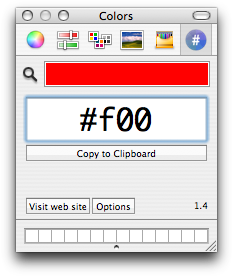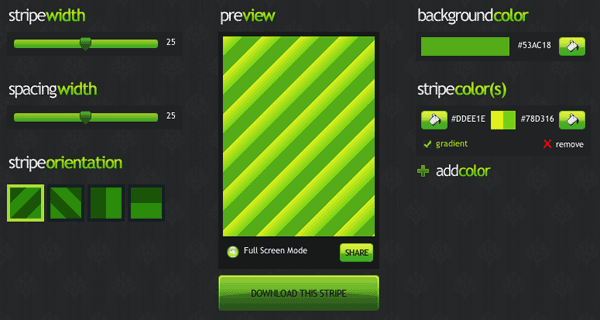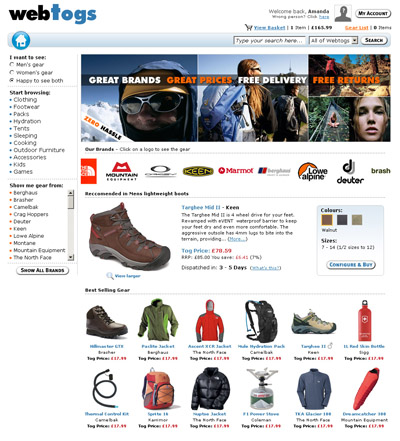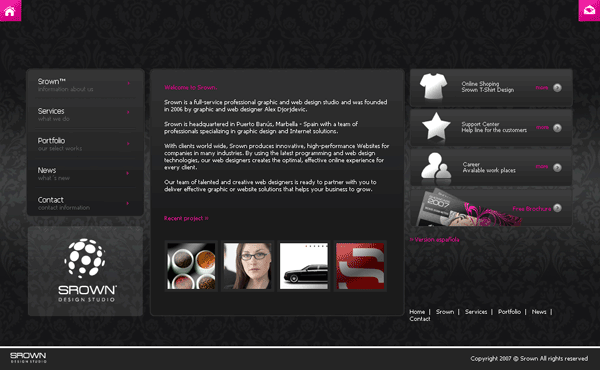Google has impressive, interactive charts incorporated into many of their products. The best place to see them in action is Google Finance where stock prices are graphed over time allowing the user to zoom in or out, stretch or expand the selected view, and other fancy interactions. The result is a rich experience for viewing and manipulating data.
Today Google unveiled the public application programming interface to interact with their chart engine. While not as rich as Google Finance charts, this public charting tool is extremely flexible in
creating line charts, scatter plots, bar graphs, Venn diagrams, and even pie charts. Charts are generated by constructing a URL with various parameters, or options, to customize a chart dynamically. Making a URL request returns a PNG image which can be saved to disk or embedded on any web page. Some examples of the charts are shown below.




Documentation for charts can be found at http://code.google.com/apis/chart/ which provides a smattering of examples.
I am very excited by this release as there are a ton of different applications these could be used in. Using some simple JavaScript, you could take these charts a step further and create animated charts using various URLS with one incrementing data parameter. Kind of like this (JavaScript code borrowed from Chip Chapin).
I would like to see a user-friendly interface built on top of the API so those who are less developer inclined can make charts and graphs easily. It wouldn’t be too hard to make a simple JavaScript program to construct the URLs. I will try to crank something out tomorrow at work, because this is simply too cool to pass up.